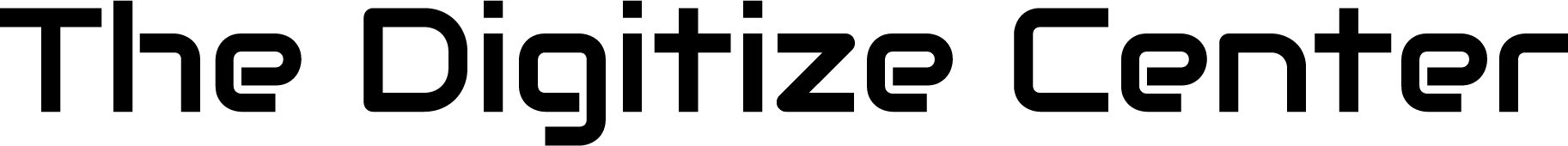This page contains all the information you need to fully utilize your cloud with your digitized memories. With your cloud, you can view, stream, and share your memories on any device. To get started, follow these 3 simple steps
- Check your email for a New Account email where you can create your password for your account.
- Log in to the cloud at https://cloud.thedigitizecenter.com
- Enjoy your memories!
Digitize Center Cloud Features Tutorials
- How to View your Memories on the Cloud (Computer)
- How to View your Memories on the Cloud (Mobile Device)
- How to Add the Cloud to your Smartphone
- How to Share Memories with Others (Computer)
- How to Share Memories with Others (Mobile Device)
- How to Stream your Memories to a Smart TV
- Stream Videos from an iPhone/iPad to Smart TV
- Stream a Photo Slideshow from your iPhone/iPad to a Smart TV
- Stream Videos or Photo Slideshow from an Android Device to Smart TV
- Stream your Cloud from your Computer to a Smart TV Using Google Chrome
- Stream your Cloud from your Apple Computer to a Smart TV
- Stream your Cloud on your Smart TV from your TV's Web Browser
- How to Download Memories to your Computer
- How to Download Memories to your Smartphone (iPhone/iPad)
- How to Download Memories to your Smartphone (Android)
- How to Change your Password
- Additional Features with Digital Memory Backup