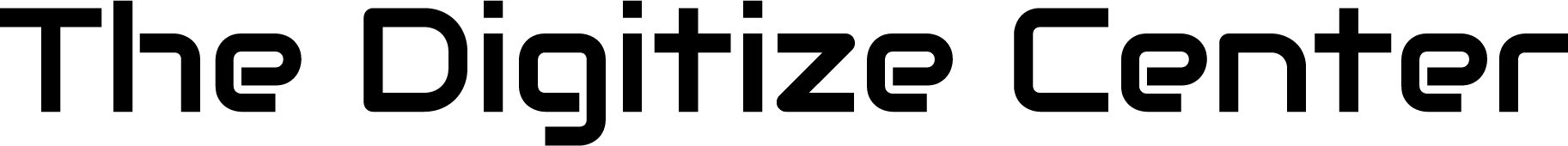Watch video:
You can download all your memories from your cloud directly to your computer with just a couple of clicks. This is a good option if you want to have a local copy of your memories saved on your hard drive, but is not necessary with the cloud as your cloud keeps your memories completely safe and accessible anytime. Before downloading your memories, be sure you enough hard drive space or your download will fail.
- Access your cloud on your computer and click the Files icon.
To download all your memories
2. Locate your order folder and click the three small dots next to it.
3. Click Download

4. Your computer will begin downloading all your memories from the cloud. It may take several hours to complete the download depending upon the size of your cloud. When finished, the compressed folder will appear in your Downloads folder.
To download individual memories
5. You can also download individual memories if you prefer. To do this, locate the memory you want to download and click the three small dots next to it and then click Download.

6. Your computer will now download the individual memory directly.