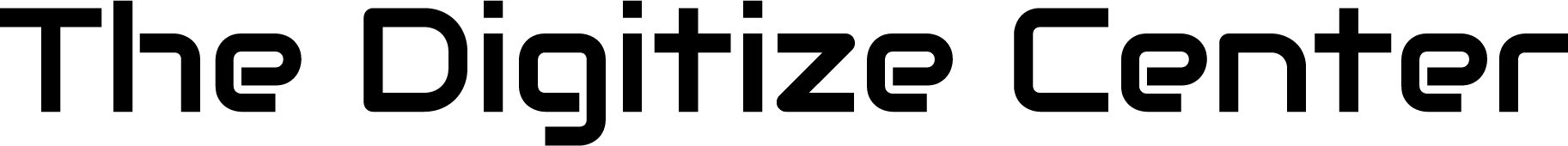We recommend adding the Cloud to your Smartphone as a home screen app so you can easily access at any time. Alternatively, you can always access your cloud by visiting cloud.thedigitizecenter.com in your web browser. To add the Cloud to your home screen:
On an Apple Device
- Open your cloud through email or by visiting cloud.thedigitizecenter.com
- After you are logged in, tap the rectangle and arrow icon in your web browser.

3. Scroll through the options and tap Add to Home Screen.

4. Your cloud will now appear as an app on your home screen.
On an Android Device
- Open your cloud through email or by visiting cloud.thedigitizecenter.com
- After you are logged in, tap the three small dots in your web browser.
- Scroll through the options and tap Add to Home Screen. Tap Create shortcut if prompted.

4. Your cloud will now appear as an app on your home screen.