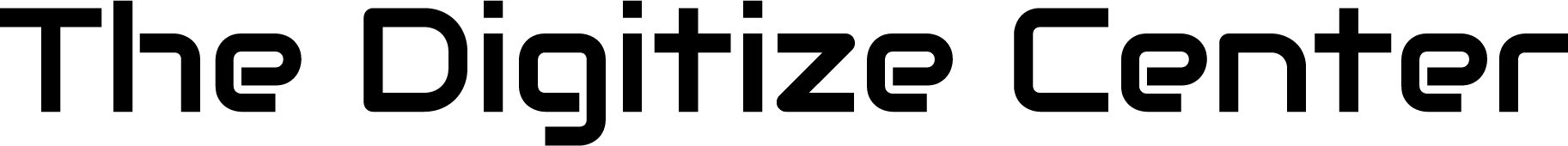Watch video:
Streaming from any iPhone/iPad to most Smart TVs is simple to accomplish and requires that both your iPhone/iPad and Smart TV are connected to the same network.
- Access your cloud on your iPhone/iPad.
- Depending upon if you are viewing your video within the Files feature or Memories feature.
2a. If you are viewing your video within the Files feature, tap the full-screen icon to play the video in full-screen on your iPhone/iPad and then tap the AirPlay icon.

2b. If viewing your video within the Memories feature, simply tap the AirPlay icon.

3. Tap your Smart TV or whichever device you want to stream to. Your video will now be streaming to your smart TV.