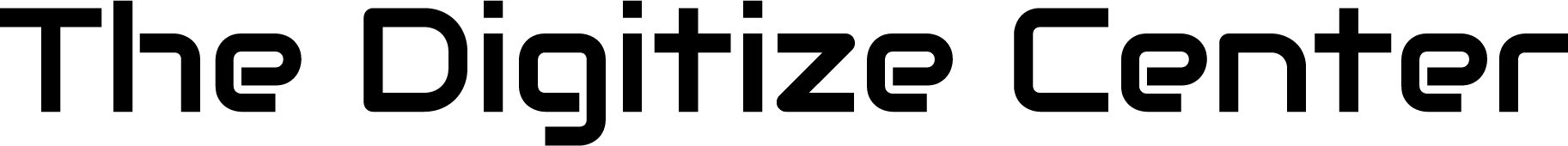Watch Video:
On a Computer
Method 1 (Easiest, not logged in)
- Visit https://cloud.thedigitizecenter.com
- Click Forgot password?

3. Enter your email address and click Reset password.

4. An email will be sent to your email address with instructions to change your password.

5. In the email, click Reset your password.
6. Enter your new password on your screen.

7. Your password has been successfully changed.
Method 2 (while logged in)
- While logged in, click your account icon at the upper right and then click Settings.

2. Click Security in the menu.

3. Enter and confirm your new password under Password and click Change password.
4. Your password has been successfully changed.
On a Mobile Device
Method 1 (Easiest, not logged in)
1. Visit cloud.thedigitizecenter.com
2. Tap Forgot password?

3. Enter your email address and tap Reset password.

4. An email with be sent to your email address with instructions to change your password.

5. In the email, tap Reset your password.
6. Enter your new password on your screen.

7. Your password has been successfully changed.
Method 2 (while logged in)
1. While logged in, tap your account icon at the upper right and then tap Settings.

2. Tap the Menu icon at the left.

3. Tap Security in the left menu.
4. Enter and confirm your new password under Password and tap Change password.

5. Your password has been successfully changed.