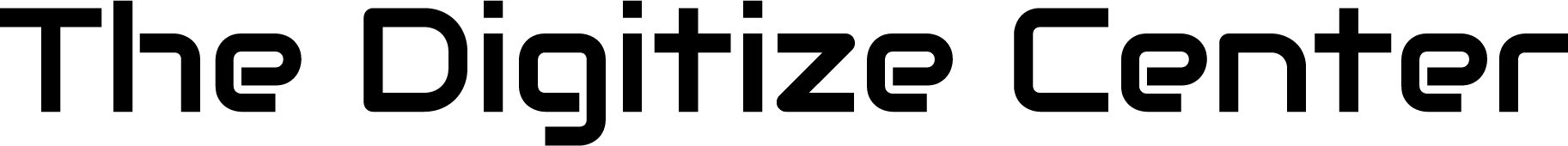With some smart TVs, particularly Roku TVs, Roku Sticks, and Android TVs, you can stream your cloud directly from your computer to your Smart TV. To do this, you will need Google Chrome installed on your computer.
- Access your Cloud within Google Chrome on your computer.
- Click the three small dots at the upper right of Chrome while viewing your Cloud.
- Select Cast, save and share -> Cast.

4. Select your Smart TV from the list of devices.