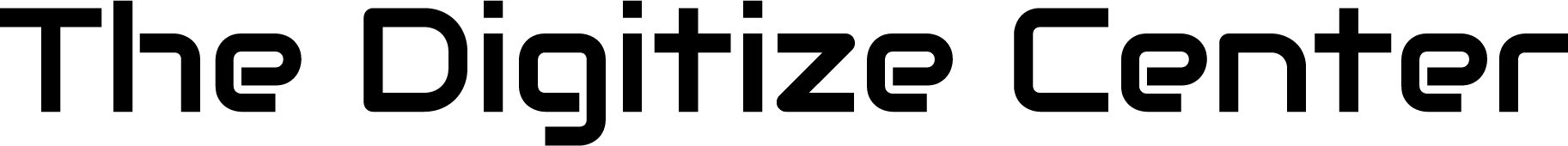The Best Guide To Digitize Your Camera Negatives
If you own camera negatives that you don't use because it's too expensive and challenging, this guide is for you. Convert camera negatives to digital by scanning it to see the pictures on your computer or phone. This can be exciting and make your memories even better. We, The Digitize Center, can help you do this.
We can scan anything you have into a digital format. This includes documents, audio tapes, old photographs, and more. The process is simple, and our pricing is competitive. You can visit our website to learn more and preserve important moments in history.
If you have any questions, call us at (888) 235-1143 or simply fill out this form. You can also read our client’s reviews for more details about our work.
Steps On How To Digitize Your Camera Film
This is a step-by-step guide on how to convert 35mm film or negatives to digital. The process can be hard, but if you follow these steps, you'll be fine.
Gather The Equipment
Suppose you want to make your photography better. In that case, it is time to use a digital camera instead of a feature camera. You will need a digital camcorder and a camera film . You will need high-quality equipment, like a lens mount adapter and macro slider, to convert 35 mm film to digital.
Prepare The Camera
It is about getting your camcorder ready to go. First, check all the buttons, dials, and functions on the camera body to ensure they work. Then, clean everything so there is no dust. You don't want to avoid getting them onto your digital images later.
To finish, identify the film type you need—35mm or medium format - to buy the right scanner. Finally, take some pictures to see how much light you will need. This will help you set up your workspace and scanner. Now you are ready to start scanning - congratulations!
Set Up The Camera
The third step in digitizing a camera film is getting your camcorder ready. This pace is essential. Be patient and ensure the settings are right before taking any pictures. You first need to reduce the strength of the flash so that you don't overexpose the photos.
Before taking pictures, you should also change the focus, white balance, and ISO. Once everything is set up and all the settings are correct, you can start taking photos!
Insert The Film
Digitizing your camera film is like inserting the film! You'll need to open the back of the camcorder and insert the leader into the take-up spool. If the camcorder allows you to set carriers, make sure you put it on the right feature.
Once everything is in place, close the back and continue to wind until you feel some resistance. This will ensure that the wrapped film is around the spool, so it won't move around while taking pictures. You are ready to take your first digital photograph! Check our instructions for all paces if you need any clarification.
Focus On Changes
It is another crucial part of turning a film camcorder into a digital one. This means ensuring that the lens and film work together to create a sharp and clear image. You don't want the image to look fuzzy. Luckily, there are new digital converters that can help you convert negative to digital in a quick and easy process. Remember to change the camera settings to have good digital pictures showing everything. When you convert photos from a camcorder to digital, you need to calibrate the focus to get great results.
Adjust The Light
Now you need to adjust the lighting. This is important because the lighting affects how the scene looks on film. Shadows and harsh light will make the movie look bad, so you must ensure the lighting is right. Remember that you are using natural light.
This means that you can experiment! Try different things to see what works best. You might be surprised at how much difference it makes. It is crucial to get the lighting right before you start taking pictures.
Set The Shutter Speed And ISO
Step seven of the digitizing process is a lot of fun. You get to control the shutter speed and ISO settings! With the camcorder that links to the computer, you decide how much light to capture with each image. You can change how the camcorder makes pictures look by adjusting the settings.
You can do this on most digital cameras. You might need to experiment a little to get the best results, but it will be worth it in the end. You can create a new piece of art or preserve a moment in time with your photography. Enjoy!
Shoot Your First Roll Of Film
It is a transition from preparing to taking pictures. You will now be able to see the results of the design and setup, so make sure you pick a particular subject! If you follow our steps in the close phase, you can digitize 35mm slides of a camera. Be creative with the film emulsions and take pictures showing your unique worldview.
Remove the Film
Once you finish taking pictures with the film roll, it is time to carefully remove the film from the camera. Be extra careful during this step because you can damage most of the film. Make sure not to bend or scratch any of the edges of the film. Be careful when you rewind the film, so you don't touch it with your fingers.
This might leave fingerprints on the film. Here is a tip: Get rid of the used film rolls right after you take them out of the camcorder. You might expose the film to light and ruin it if you don't. You can turn your camcorder into a digital camcorder without losing any quality.
Buy A Scanner
You should buy a scanner to convert the photos into digital format. Scanners are quick and easy to use, and they will help you transfer your images with minimal effort. Add a scanner to your shopping list if you want to store photos in digital mode. Scanners cost money initially, but they save you time and energy in the long run, so they are worth it.
Digitizing the photos means making copies of them on your computer. You will need a scanner. Scanners are devices that copy pictures and documents onto computers. Some scanners can only copy images, some can only copy documents, and some can do both. If you want to scan old pictures, you will need a scanner. You can find a good scanner by reading reviews or asking people you know for suggestions. Start scanning your photos today!
The last place to organize the physical photo collection is to put them on a computer! Scanners are now convenient and accessible, making it easy to scan photos. Before you decide on a scanner, take some time to look at the options and read reviews. You want to ensure the scanner will work with your computers or cameras. You also want to ensure it can handle all kinds of media, like negatives, slides, and film. If you have a good scanner, you can scan pictures and save them on your computer. You can also share them with other people online.
Install Software
The pace of organizing your photos means scanning them into a computer. This means you need software to help you move the pictures from paper to a computer file. Many scanners come with this software for free and are easy to use. You can install scanning software without wasting time or money. It is easier to organize photos on a disk instead of on paper.
Create A Custom Template
Saving the photos as digital files is a good way to keep them safe and easy to find. If you create a custom template, it will be even easier to organize the photos. A custom template helps you remember where you took the pictures and when. You can also use a scanner to make old photographs look new again; modern technology can erase wear and tear! A scanner can help you turn old memories into digital versions of themselves. This way, they will last forever. It's easy, efficient, and more necessary than ever, so get started today!
Connect The Camera To The Computer
It is an excellent way to store memories on the computer! You need to connect the camcorder to the computer using a cable. Once you connect the camera, you can scan the photos from your camcorder onto your computer. You can use a scanner application or photo software program to do this. Digitally organizing the images will help keep them safe for a long time. You can also find ease in sharing them with friends and family online.
Digitizing your camera film is neither hard nor expensive. With a little work online, you can start converting hundreds of memories that are likely to fade away. So if you have any questions, The Digitize Center is the one you should call.
We can help you save old photos, slides, and movies and convert negatives to digital. You can choose from different pricing tiers depending on what you need. We have articles that can help you learn how to take care of photography. These items are fragile, so it is essential to handle them carefully. Contact us at (888) 235-1143 or inquire through emails. We are ready and willing to help you with any digitizing needs.
FAQ
How Should I Go About Digitizing My Film?
When having a new roll of film developed, many shops offer a digital option when you request it. They can provide both a CD or DVD with the photos and prints. The photos can then be saved to your computer.
Is It Necessary To Develop Film Before Digitizing It?
Unfortunately, we do not currently offer developing film rolls, so all film rolls must be developed before digitizing. The good news is that some companies will still accept old, undeveloped film and develop it so that it can be digitized later.
Is It Possible To Digitize Undeveloped Film?
The good news is that some companies will still accept old, undeveloped film and develop it so that it can be digitized later. Although we do not provide that service, we can still digitize developed film.
What Is The Process Of Digitization?
Digitization is the process of converting existing data and documents from analog to digital format. Consider scanning a photograph or converting a paper report to PDF format. The data is not altered; it is simply encoded in a digital format.