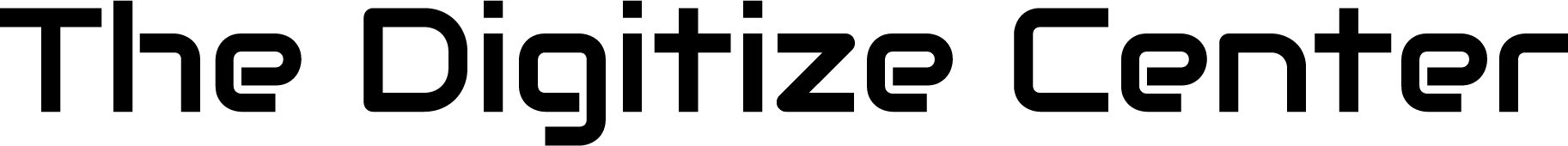Easy Media Conversion: Digitize With Ease
As technology continues to evolve, media conversion formats are quickly becoming obsolete. VHS tapes and photos may be unique to you, but finding them and keeping them safe can be challenging. The solution is to digitize your media. But how do you do that without spending hours determining the best way to convert them? If you need help converting media, The Digitize Center is the place to go. They make it easy. So, let's get started and preserve those memories for generations to come. Take your time; contact us today to get started.
Why Is Media Conversion A Great Idea?
Today, people use technology to store, share and watch different media types. It has become routine. Here are some excellent reasons why it is a great idea!
Preservation Of Your Media
Physical things like VHS, cassettes, and film can get nasty. This can mean they don't work or look as good anymore. Digitizing your stuff means you save it forever. You can store digital things on hard drives, online, or USBs, so it's safe.
Easy Access To Your Media
Once you put your media into digital form, you can access it on any device with the internet. You can share it with people you know. You can also make copies of your digital media and store them in different places so they will be recovered and recovered.
Saving Space
Physical things like photos, VHS tapes, and CDs can occupy much space. Digitizing these items can help you have less clutter and be more organized. It will give you more room in your home or office.
Cost-Effective
Digitizing your media is a good idea. You can save money if you have lots of movies, CDs, or other physical items. Replace broken items with digital copies instead of buying new ones. It is cheaper and better for the environment.
Customizable Options
Once your videos, photos, or music are on the computer, you can use special software to make them look better. You can edit videos and add music or combine images into slideshows. It's a fun way to make your media unique!
Longevity
Digital media lasts longer than physical media. You can keep it and access it for a long time. You can also update it and move it to newer devices. This way, you can still use your media even if technology changes.
Changing your physical media to a digital format is a good idea. This will help you save memories and eliminate things that take up space, and you can use them anywhere. You can also save money, customize things, and keep it for a long time. So what are you waiting for? Change your media now and benefit from the digital world!
Tips For Prepping And Organizing For Media Conversion
The world is changing. People and groups want to save information digitally. Before you do this, it's essential to get the data ready. Here are some ideas to help:
Assess Your Collection
Before you start turning your stuff into digital files, you have most everything. Write down your items (examples: VHS tapes, pictures, slides) and if they are in good shape. You should also think about what order you want to convert them into digital files.
Label And Organize
Look at your movies, pictures, and slides. Put labels on the VHS tapes with what is on them and when they were made. Put photographs and slides in order by when they were taken or the event it shows. Put things that are similar together. This will help you find what you want when you make digital copies of them.
Clean And Repair
Before turning your photos, videos, and films into digital files, ensure they are clean and not damaged. Clean off any dust or dirt. Mend any tears in film reels. Check VHS tapes to make sure they work well. This will help them look the best when digitally saved!
Determine The Best Format
You can change physical things into a digital format. For photos, you can use JPEG. For video, use MP4, and for audio, use FLAC. Look online to figure out which one is the best for you.
Choose The Right Equipment
Once you have your photos and videos ready, you can put them on a computer. You need some tools to use. You need a scanner for pictures, something to play VHS tapes, and something to play records. Make sure you get good ones so that it works well.
These tips will help you turn your physical media into digital files. It can be photos of your family or documents for school or work. Before you start, it is essential to get everything ready and organized.
Different Types Of Media That Can Be Easily Converted
Media has changed a lot over the last few years. We have gone from tapes to streaming music and movies. But moving old media into new formats can take a lot of work. Luckily, there are ways to make this more accessible to access different media types quickly.
Audio Cassette Tapes
A long time ago, people used cassette tapes to listen to music. But now we use CDs and digital music. If you have old cassette tapes, you can turn them into digital format. There are special machines called cassette-to-MP3 converters that can help. Then the music will be on your phone or computer.
Vinyl Records
Vinyl records are popular again. Some people like the sound of them better than digital music. If you have some vinyl records, you can turn them into a digital format. You need a unique turntable and software to do this.
Vhs Tapes
VHS tapes used to be a way to save movies and TV shows. But now DVDs and streaming are more popular. If you have VHS tapes, you can change them into digital format. Buy a converter to help you turn the recordings into digital form on your computer or hard drive.
Film Negatives
Film negatives were once the only way to store photographs. However, with the advent of digital cameras, film negatives have become obsolete. But if you have a collection of old film negatives, you can easily convert them into digital images. You will need a film scanner to convert your negatives into digital images. Once you have scanned your negatives, you can store them on your computer or external hard drive.
Super 8 Films
Super Eight films were used to make home movies. But now digital cameras and phones are used instead. If you have Super Eight films, you can turn them into a digital format. You need a special scanner to do this. Then you can save the movies on your computer or an extra hard drive.
Technology makes it easier to save memories. We can make them digital so we can see them later. We can do this for audio cassette tapes, vinyl records, VHS tapes, film negatives, and Super 8 films. To keep the memories forever, you need equipment and special software.
Benefits Of Digital Conversion
Businesses have to change as times change. They are turning documents on paper into digital files. The term for this is "digital conversion." It can be challenging, but there are many good things about it as well. Here are some benefits:
Made Things Work Better
Changing things to digital makes them go faster. Before, paperwork had to be done on paper. Now, they can use computers to store and share documents. The documents can be accessed from anywhere, so employees don't have to retype them. It is also easier to find, change, and organize digital documents.
Cost Savings
Businesses can save money by going digital. It can help eliminate the need to print or mail documents and use less paper. It costs less to store digital copies of documents than physical copies. Businesses spend less money and make more money when they use digital conversion.
Better Security
Keeping their documents safe is a big worry for many businesses. Paper documents can be lost, broken, or taken by someone else. Computers are a safer place to keep digital records than other places. Companies can decide who can see them and make copies of them so they can be recovered and recovered. People cannot get information from a business if it is in digital form.
Better Working Together
Getting things digital helps people work on projects together. Documents can be shared, changed, and saved in the cloud. Even if people are not in the same place, they can still work together. No matter where they are, they can see the same documents. This makes things easier to do and helps businesses do better.
Converting film to digital can help a business do its work better. It can help them keep things safe and save money. They can also work better together. Having the right tools can help businesses do better in the modern world. These tools are called digital conversion.
Things To Consider In Choosing The Right Software For Media Conversion
The software can make work easier and better. But there are lots of different kinds of software. Here are some tips to help you pick the right software for your needs:
Identify Your Needs And Goals
Before you choose software, think about what you need. What do you want to do? How much can you spend? What features are essential? Write down what is most important so it will be easier to pick the right software.
Research And Compare Options
Think about what you need from a piece of software. Look at what others say about the software. Make sure it is easy to use and works with other tools you have. Compare the good parts and bad parts of each one. That will help you pick the best one!
Consider Cloud-Based Options
Cloud-based software is popular now. You can use it on any computer or device that has the internet. It usually costs less than other kinds of software. It's suitable for teams that work remotely or if you need to use it on multiple devices.
Look For User-Friendly Options
The software can do complicated things, but learning might take work. Try to find something easy to use and understand. You can also try it out before you buy it. That way, you will save time and be satisfied.
Seek Out Customer Support
The software can be tricky sometimes. Look for software with help, like a knowledge base, emailing someone, or talking to them online. That way, you can get help if something isn't working right.
To help your business, pick the right software. Think about what you need and search for options. Try cloud-based software and make sure it is easy to use. Check if there is customer support too. Choosing the best one can make things easier and complete more work faster.
The Digitize Center can help you digitize VHS copies of your old photos, movies, and documents. Our process is easy to use, and our staff is helpful. It's important to make sure that our memories stay safe, so the Digitize Center helps us do this. Technology has come a long way, and it is really cool that we can transfer our memories to digital form! The Digitize Center makes this whole process easy. We want to make this project easy for you. We know that it is hard to part with the things you worked hard for. But we can help make sure your memories are kept safe and stay around forever. You can share them too! To find out more, call us today!
Other Articles We’ve Hand-Picked For You:
- Preserving Memories: The Benefits Of Digitizing Your Old Videos
- How Digitizing Old Media Can Reconnect You To Your Family's History
- Converting Camera Film to Digital: (Everything You Need to Know)
FAQ
What Is The Process Of Converting, Known As Digitization?
The process of converting information into a digital format is known as digitization.
Why Is Digitization Required In Multimedia Processing?
Digitization is essential for data processing, storage, and transmission because it "allows information of all kinds in all formats to be carried with the same efficiency and also intermingled." Despite the fact that analog data is typically more stable, digital data has the potential to be more easily shared and accessed.
Why Is Digital-To-Digital Conversion Required?
Data can be represented either analogically or digitally. The information was stored digitally by the computers. As a result, the data must be converted to digital form before a computer can use it.
What Exactly Is Media Content Digitization?
Content Digitization is the process by which all content is added to a website in digital format. Numerous images and texts are inserted to make the content suitable for a digital platform.
How Do You Digitize A Photograph?
If you want to convert your photos to digital copies at home, a flatbed scanner is the best way to scan photos. They are far less likely to harm your photographs. They're also small and usually only require a standard laptop or computer.