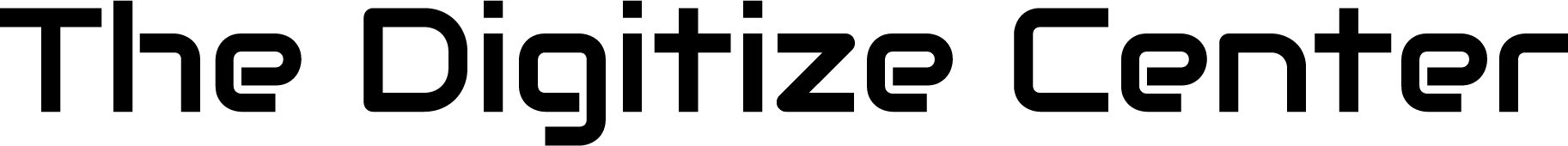Safely Convert Old Photos And Film Reels To Digital
Do you have old pictures and movies taking up space in your house? Don't throw them away - turn them into digital files! Then you can keep them safe forever and have more room in your home. But how can you ensure that the process is safe and reliable? That's where The Digitize Center comes in. We can help you convert old pictures to digital ones. We will not ruin the originals. Keep your special memories from getting dusty - contact us today to keep them forever! You can also look at our page to know more about our services!
Ways On How To Safely Convert Your Old Photos And Film Reels To Digital
Before program cameras, people used to take images with video cameras. They would store their memories on video reels. Now, programmed technology is the most popular way to take and share pictures. It is more straightforward and practical.
It's hard to change old images and movies from film to program. You have to turn them into program formats so they last. We will give tips on safely turning your old photos and movies into program format.
Take Inventory Of Your Collection
Before you start converting old images and films, count them first. That way, you know how many there are and what types. Then you can plan your project better and decide how much time and resources you need to finish it.
Choose The Right Equipment
Look at all your photos and video reels. You will need special machines to turn them into digital pictures or movies. Get a scanner for images and a film scanner for negatives and slides. To record movie reels, you need a projector and camera. Or hire someone if you need more time or the machines!
Choose The Right Resolution
Choose the correct resolution when you turn your photos and videos into digital copies. The higher the resolution, the bigger the file, but it will also look better. Aim for 300 DPI for photos and 1080p for video.
Backup Your Digital Copies
After you turn your photos and videos into digital copies, save them. Keep a copy on an external hard drive or in the cloud. If something happens to the programmed copies, you still have them. Also, please keep your original images and video reels somewhere safe so that nothing wrong happens.
You can keep your old photos and video reels forever through a film to digital conversion. Make a list of what you have. Clean the pictures and videos. And decide what size you want the programmed copies to be. Hiring an expert to do it for you is worth it so that you can keep the memories forever.
Reasons Why Should You Convert Old Photos And Film Reels To Digital
The term "digital conversion" is probably not new to you. But do you know what it means and why it matters? Putting your files in a digital format is digitizing analog media. It is part of putting photos, videos, and documents on a computer or other electronic device. In this blog post, we'll discuss why you want to change your files to digital format.
Better Use Of Time
Digital tools make it easier to do work. Software that stores data in the cloud can be free of the box. It also makes it easier for people to work together. Automation tools help make sure everything is right and get the job done faster.
Cost Savings
You can save money by going digital. You don't have to keep things on paper or print them out. Sharing and getting files online is cheaper than buying storage space. Digital marketing can reach more people for less money than print or TV ads.
Better Experience For Customers
Businesses can use technology to understand their customers better. Social media can help companies to learn what customers want and like. Businesses can make products and services that match those needs. Technology can help us answer customer questions quickly. This makes the customer feel good.
Enhanced Data Analysis
Digital tools can help businesses get information. They can use this info to make better decisions. For example, they can learn how people respond to their marketing. Data visualization tools help people understand complex data. This way, they can choose the best option.
Increased Flexibility
It is getting easier for businesses to talk to customers on social media or send them e-mails if they want to. It's also getting more accessible for people to work independently instead of entering a building daily.
Businesses can do things better with the help of programmed technology. It speeds things up, saves money, and makes them easier to use. Digital also makes it easier for businesses to look at customer data and treat them well. Businesses need programs to keep up with the rest of the market.
Steps In Preparing Your Photos And Film Reels For Conversion
If you are like most people, you have old photos and film reels lying around your house. You don't want to lose these memories, but you might not know how to get them ready to convert. But don't worry; it's easier than you think! In this blog post, we'll go over the steps you need to take to ensure safe and correct film conversion to digital.
Step 1: Get Your Materials
The first step is to gather everything you'll need. Depending on how you want to digitize your images, you'll need a camera or a scanner. You will also need cleaning tools to get rid of dust or dirt from your photos or film reels. Lastly, you'll need a way to store your digitized images, such as an external hard drive or a cloud service.
Step 2: Clean Your Photos And Film Reels
Before you scan your photos and film reels, ensure they are clean. Use a microfiber cloth to remove any dust or dirt from your photos. If you're working with film reels, use compressed air to blow away dust or debris. This may seem like a small step, but it can significantly affect how well your digitized photos turn out.
Step 3: Sort Your Film Reels And Photos
Putting your photos and film reels in order is a good idea before digitizing them. Decide how you organize them—by date, event, or person—and make folders for each group. This will make it easier in the future to find specific pictures.
Step 4: Digitize Your Photos And Film Reels
It's time to digitize your photos and film reels now that they're clean and organized. Use it to scan your pictures if you have one. If you don't have a scanner, you can take pictures of your photos. You need a projector and a camera to get the images on film reels. Ensure you follow your equipment's instructions to get the best pictures.
Step 5: Edit and Store Your Digitized Images
Once you've digitized your photos and film reels, it's time to fix and put them away. You can change your photos' color, brightness, and contrast with editing software. You could also shorten them or fix any mistakes. When you're done, save your images to the cloud or an external hard drive. Save your pictures in multiple places to ensure they stay safe.
Last, scanning old photos and film reels are a great way to keep memories alive for the future. By doing these simple steps, you can ensure that your images are clean, well-organized, and of the best quality possible. So gather your tools and start getting your photos and film reels ready to be turned into digital files. So you can remember those wonderful times!
Many people have old photos and movies that remind them of good times. The Digitize Center helps you store your memories in a way that will last forever. You can expect that our services are quality and at a fair price.
We can help you keep your memories alive by converting super 8 to digital. We promise to be on time, provide excellent customer service, and get great results. Contact us and sign up to get your discount today!
FAQ
How Long Does The Conversion Process Take On Average?
The amount of time it takes to convert old photos and film reels to digital format depends on the quantity and condition of your materials. It also depends on the method of conversion and the service provider you select. However, it can take anywhere from a few days to weeks.
What File Format Should I Use For My Digital Photographs And Film Reels?
JPEG and TIFF are the most common file formats for digital photos, while MP4 and AVI are the most common formats for digital film reels.
What Resolution Should I Use For My Digital Photographs And Film Reels?
The intended use of the digital files will determine the resolution you select. A resolution of 300 dpi or higher is recommended for general viewing and sharing. A resolution of 600 dpi or higher is recommended for professional printing.
Is It Possible To Edit Digital Photos And Film Reels After They Have Been Converted?
You can edit your digital photos and film reels using image or video editing software.|
What Should I Do With The Original Photographs And Film Reels Now That They've Been Converted?
You can keep the original photos and film reels as a backup or for sentimental value, or you can responsibly dispose of them.
Will The Digital Files Have The Same Quality As The Original Photos And Film Reels?
The quality of the digital files will be determined by the original materials' quality and the conversion method. However, digital files often outperform the original materials with the right tools and expertise.
Is It Necessary For Me To Copyright My Digital Photos And Film Reels?
While copyrighting your digital photos and film reels is not required, it is important to be aware of copyright laws when sharing them online or using them commercially.
What Should I Look For In A Film Scanning Service?
When selecting a film scanning service, consider the digital conversion quality, cost, and turnaround time. It is also critical to research the service's reviews before deciding.
What Is The Distinction Between Film And Digital Scanning?
Film scanning is the conversion of film to digital, whereas digital scanning is the scanning of digital images or documents.
Is There Any Danger In Converting Film To Digital?
Yes, there is a chance that the film will be damaged during the conversion process. To reduce this risk, select a service that specializes in film scanning and is familiar with the type of film you are converting.