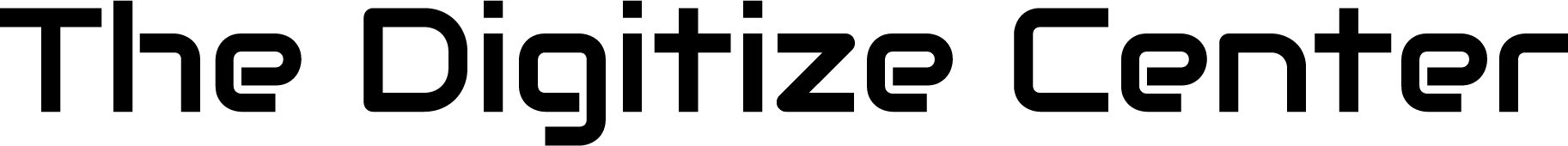You can stream your memories from the cloud to any Roku TV in just a few steps. What you will need:
- A Smart TV with Roku
- Digital Memory Backup account or active cloud access from The Digitize Center
- A smartphone or tablet
- Your smartphone/tablet must be connected to the same network as your Roku device
Using an Android Device
- Pull down the status bar from the top of your Android device and tap Smart View.
- Select your Roku device
- Follow the instructions on your Roku TV
- Access your cloud on your Android device and begin viewing memories. If applicable, tap on the cast icon while viewing on your phone/tablet and it will then stream to your TV.
Using an Apple Device
- Access your cloud on your Apple device.
- Tap and view any memory to view it on your Apple device.
- While viewing, tap the Airplay video icon, usually located at the top or bottom of the video.
- Select your Roku device from the AirPlay menu.
- Your cloud will now be streaming to your Roku device.