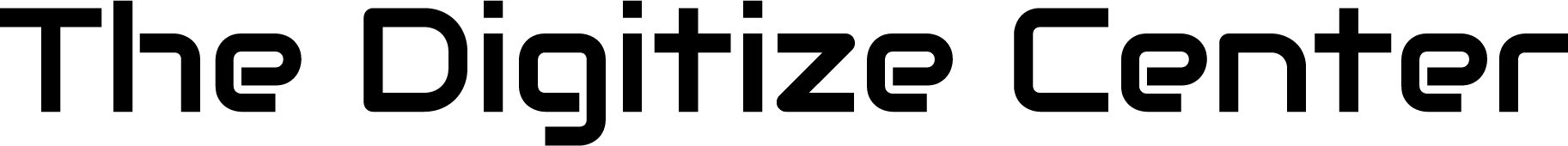A thumb drive is a great option for storing and keeping your memories safe on a physical device. It is very easy to view your memories that are on your thumb drive on any computer by simply plugging it in and waiting for the window to appear.
Playing your thumb drive on your smart TV is a little more nuanced. First, most smart TVs have ports that accept USB thumb drives, but not all smart TVs can actually play what's on them. If you purchased your smart TV after 2019, then you will probably be okay. If its older than that, then you might run into issues.
Regardless, here is how you can plug and play your memories right on your smart TV with your thumb drive:
- Plug the thumb drive into the USB port on your smart TV.

- Turn your smart TV on and navigate to the thumb drive either by changing the source until you get to USB or by navigating to the menu and then selecting USB.
- Once you have reached the USB on your smart TV, all of your memories will be listed, organized by type. Use your remote to navigate through all your memories and simply select one to play or view it.
- Your content will begin playing on your screen.
If it does not work...
If for some reason it does not work, then there could be a couple of possible reasons:
- Your smart TV is incapable of playing large format thumb drives. Many older smart TVs can only play small thumb drives with small content on it, such as very short videos of photos. If the thumb drive contains longer videos (say over 45 minutes), then it is possible that your smart TV will not be able to play anything on the thumb drive.
- You plugged your thumb drive into the wrong port. Some smart TVs have multiple USB ports, and sometimes one of those ports is for updating the TV or running diagnostics. If one port does not work, try plugging it into another port.
If you need additional assistance, we are always here to help. Send us an email at support@thedigitizecenter.com
More help:
If you have a Samsung Smart TV, instructions to play a thumb drive can be found here: https://www.samsung.com/hk_en/support/tv-audio-video/samsung-tv-how-do-i-play-media-files-in-usb-devices/